The AI-First Platform for Mobile App Development
Effective December 2025, we have discontinued the hosted cloud service
to focus on an open-source future.
The AI generation features remain active for existing users until Jan 31, 2026
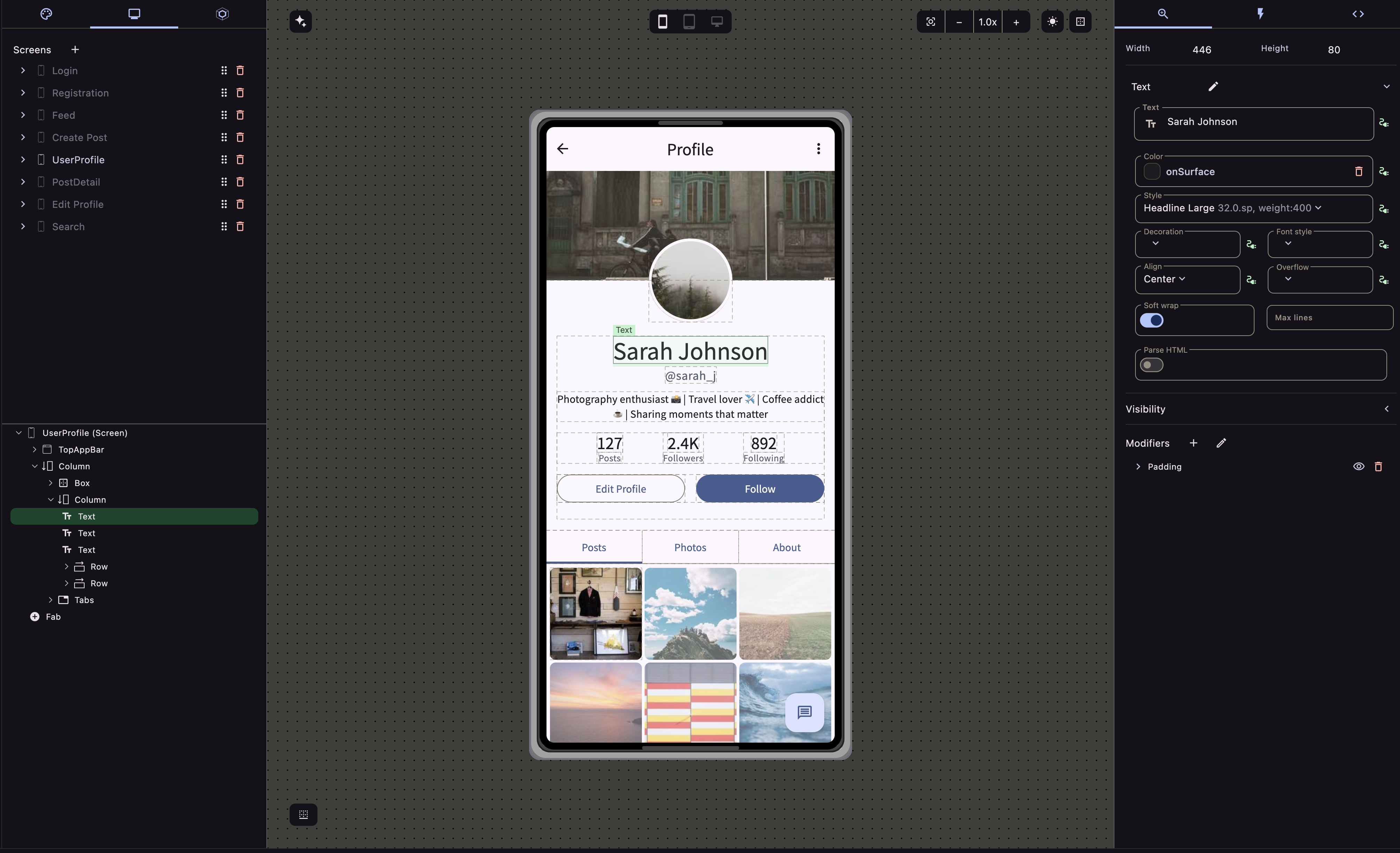


Get Better Result with Stunning Features

Visual Editor
Design your applications with ease and precision. ComposeFlow's Visual Editor simplifies your workflow

Drag-Drop
An intuitive drag-and-drop interface that seamlessly transforms your ideas into apps.

AI Co-pilot
AI Co-pilot handles the tedious parts of development, from generating UI layouts to connecting your app to data, through natural language

Extensibility
Enhance your app with custom code and versatile widgets.

Live Preview
Instantly see changes as you make them, enabling rapid iterations and seamless updates.

Performant Apps
Build high-performance, fully native apps for Android and iOS with Compose Multiplatform.
Manage Design with
Drag-Drop UI
Transform your ideas into native apps effortlessly with our intuitive drag-and-drop UI builder! Generate seamless Compose code, enjoy optimized performance, and craft user-friendly interfaces—all with no coding required


Streamline Development with Robust Workflow.
Streamline development by assigning complex workflows to UI components effortlessly.Handle real-world app scenarios with precision and ease, all within a robust workflow system.
Backend integration with
Firebase
Seamlessly integrate your backend with Firebase to unlock powerful features like Authentication, Firestore, Remote Config, and more!


Build fully native apps with Compose Multiplatform.
Harness the power of Compose Multiplatform to build fully native apps for Android and iOS. Enjoy optimized performance and app size, all from a single codebase.
Take a Quick Demo: See How It Works
Explore the live demo: AI-Assistant adds a navigation drawer right in the visual editor
Pricing plan
FAQs
Find answers to common questions about ComposeFlow.Learn more about features, usage, and support.
Currently, importing projects created with other tools is not supported. However, we are exploring ways to enable this functionality in the future.
You can find the download button in the top-right corner of the ComposeFlow app. Simply click it anytime to download your code. Please note, this feature is available with the Basic+ plan.
Yes, you can integrate with any tool that provides an API endpoint. Simply define the API in the ComposeFlow API editor. Additionally, we are working on pre-built integrations for popular third-party solutions.
Currently, English is the only supported language in the ComposeFlow editor. However, the Pro plan will include an option to automatically translate text resources in the generated code.
No, programming experience is not required to use ComposeFlow. However, familiarity with any programming language can be beneficial, as the visual editor allows you to apply programming logic, such as transforming a list of elements based on specific conditions
Start Building Your App Today—No Code Required!
Effective December 2025, we have discontinued the hosted cloud service to focus on an open-source future. The AI generation features remain active for existing users until Jan 31, 2026


